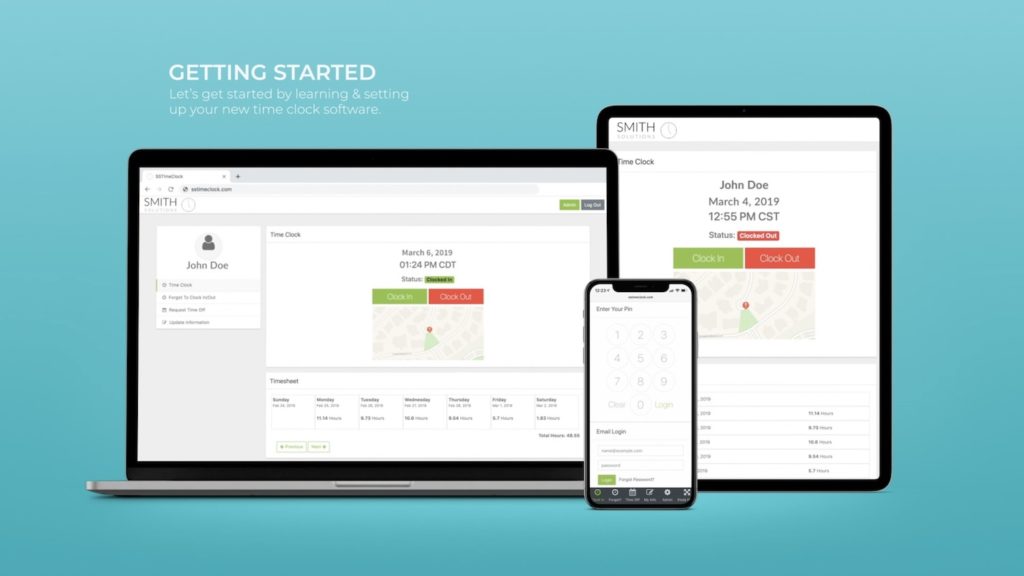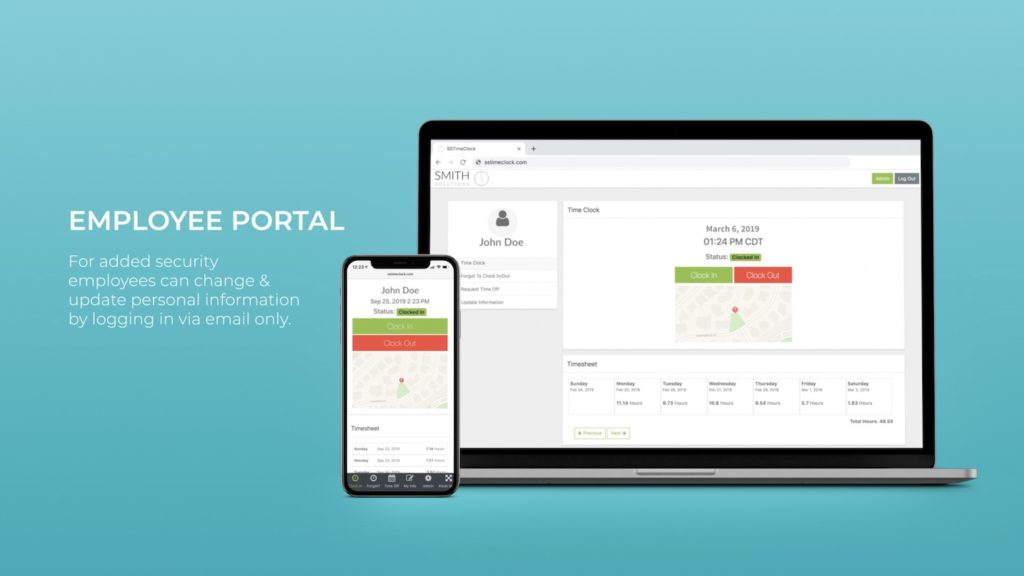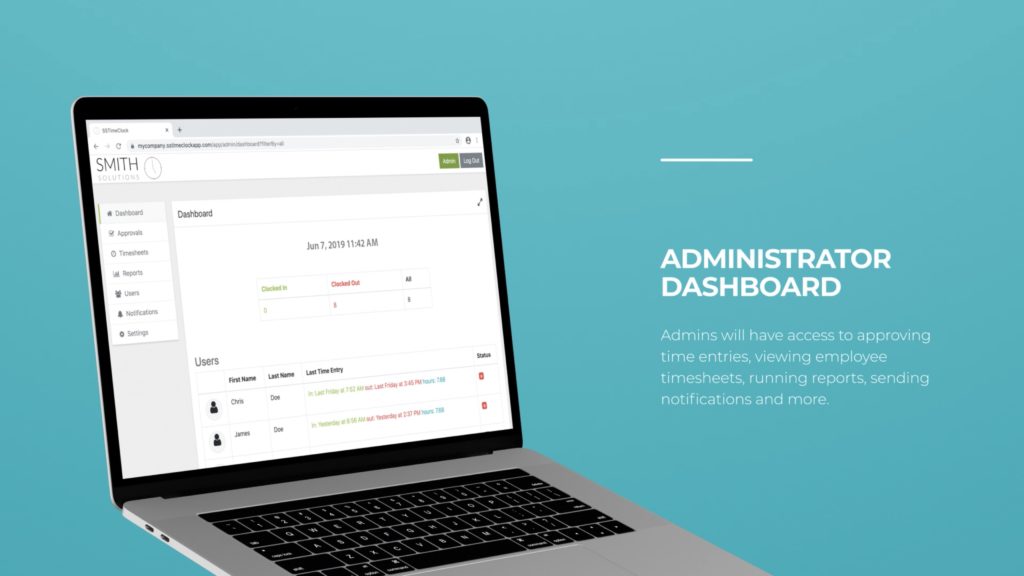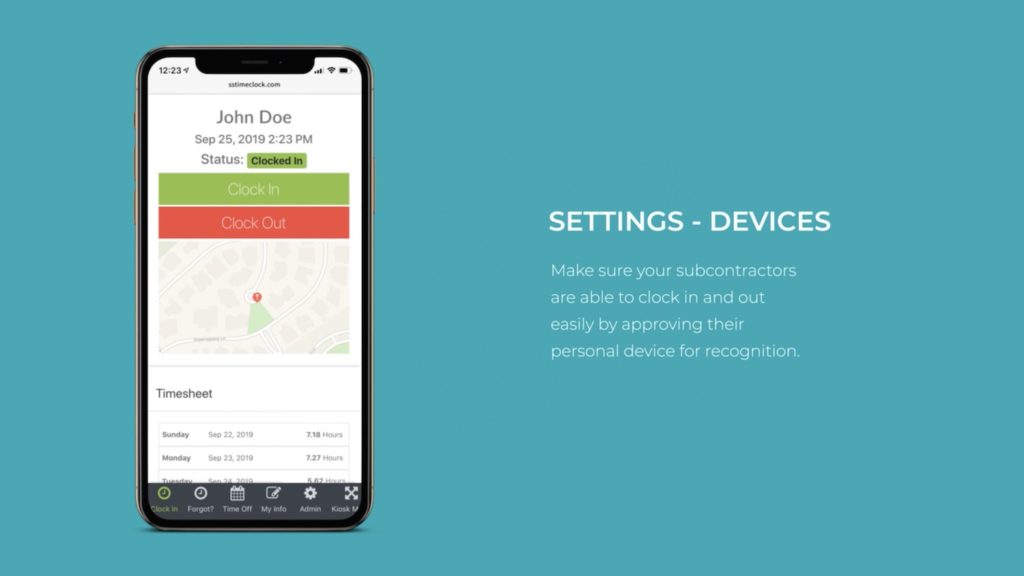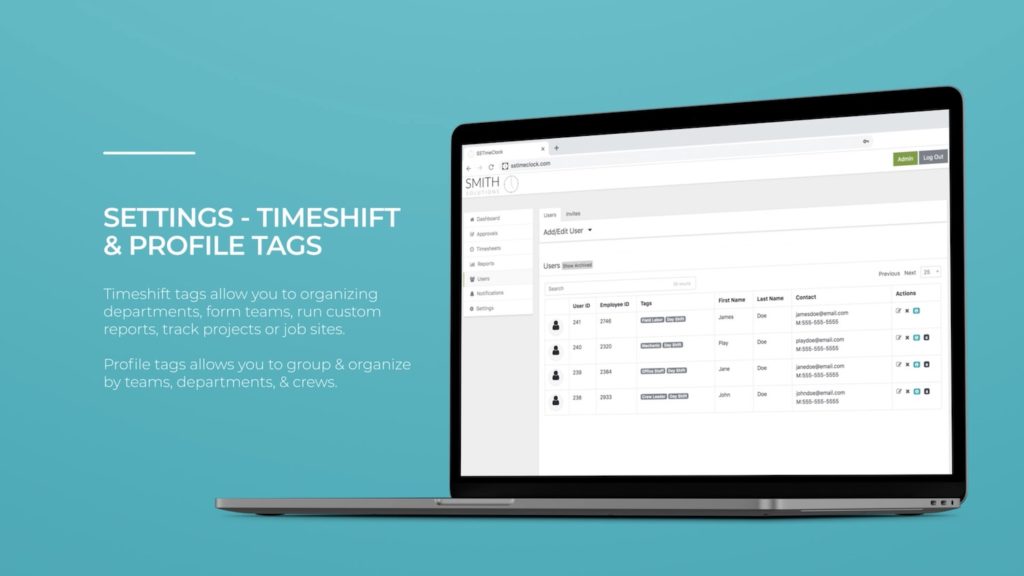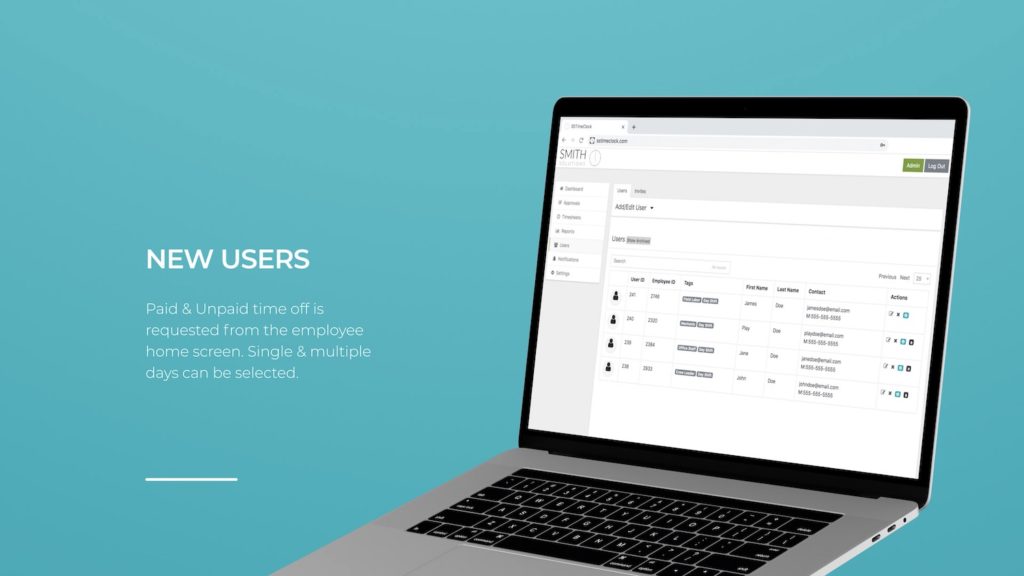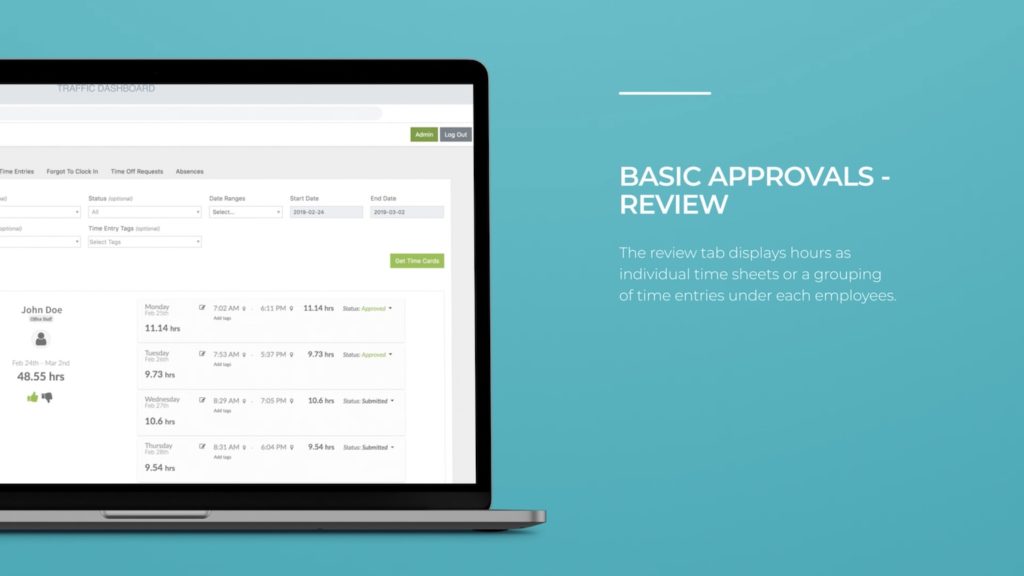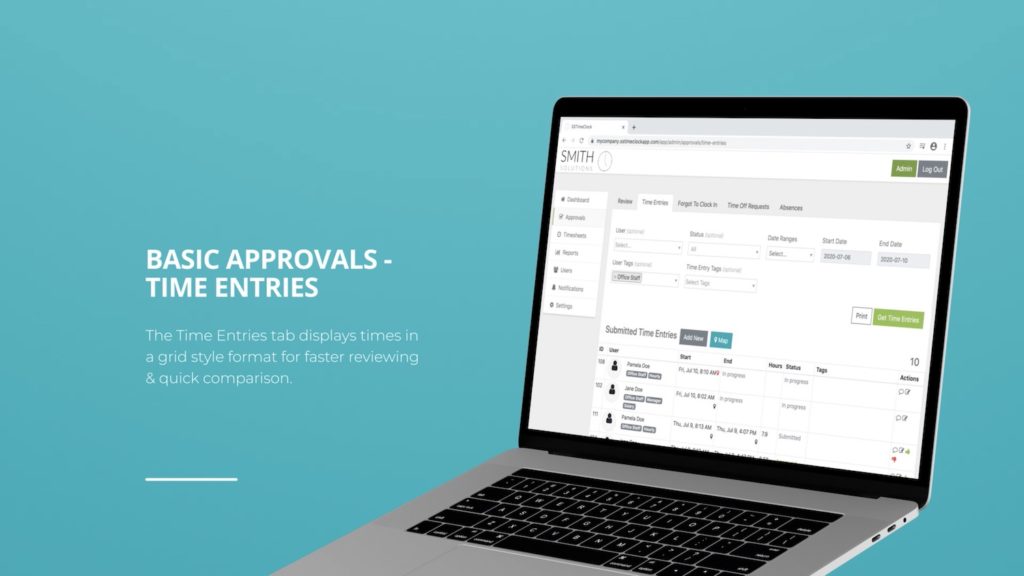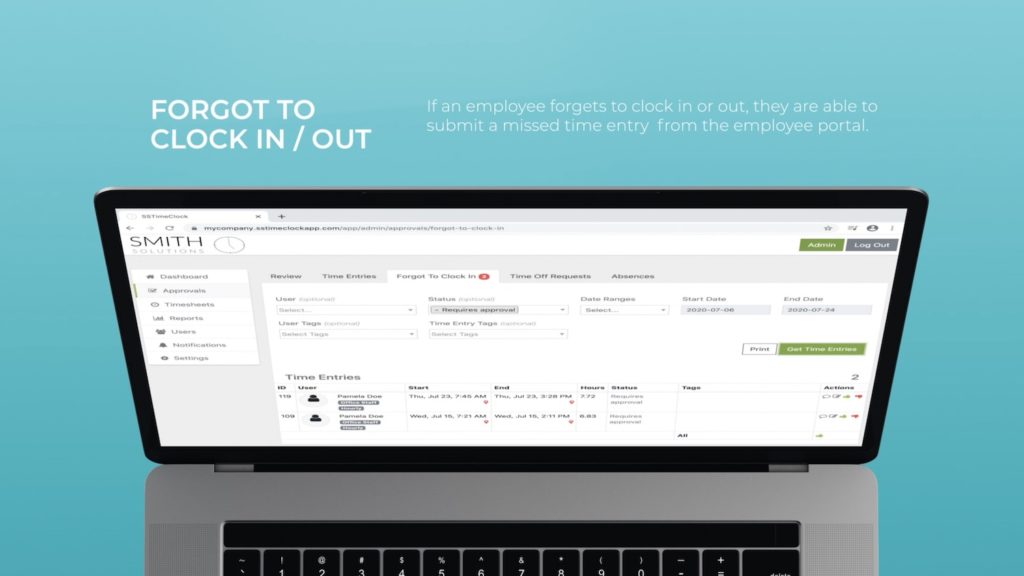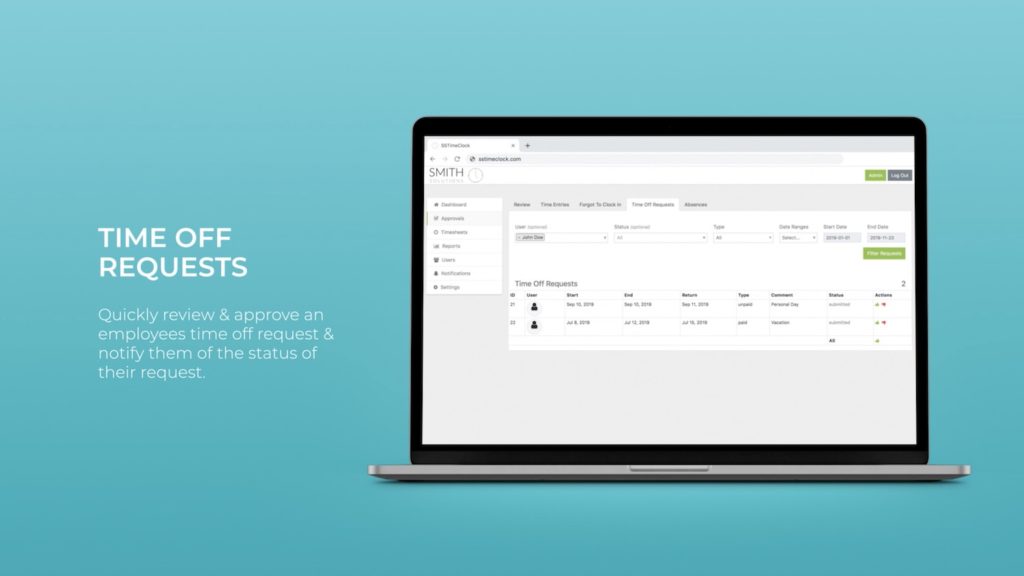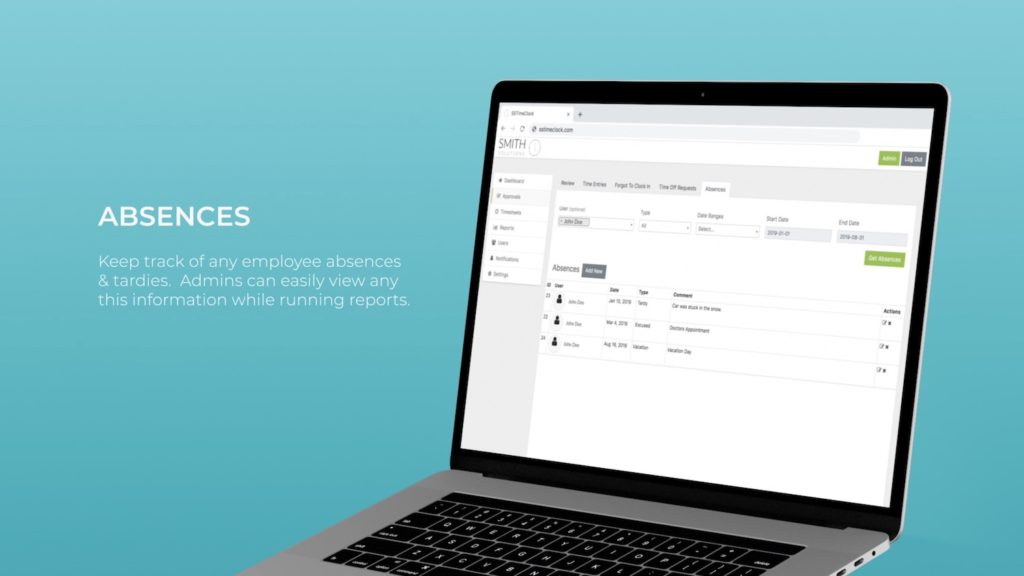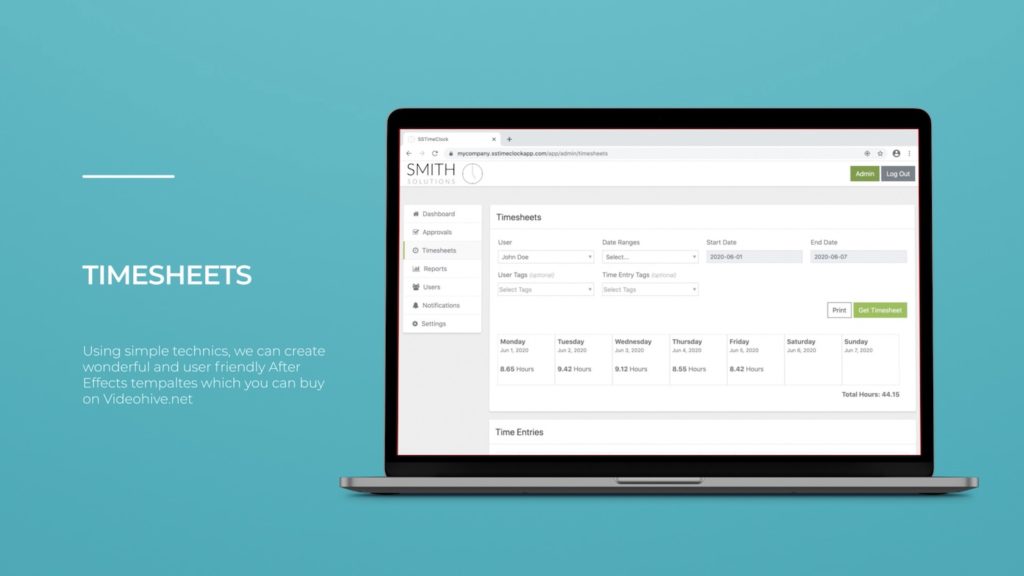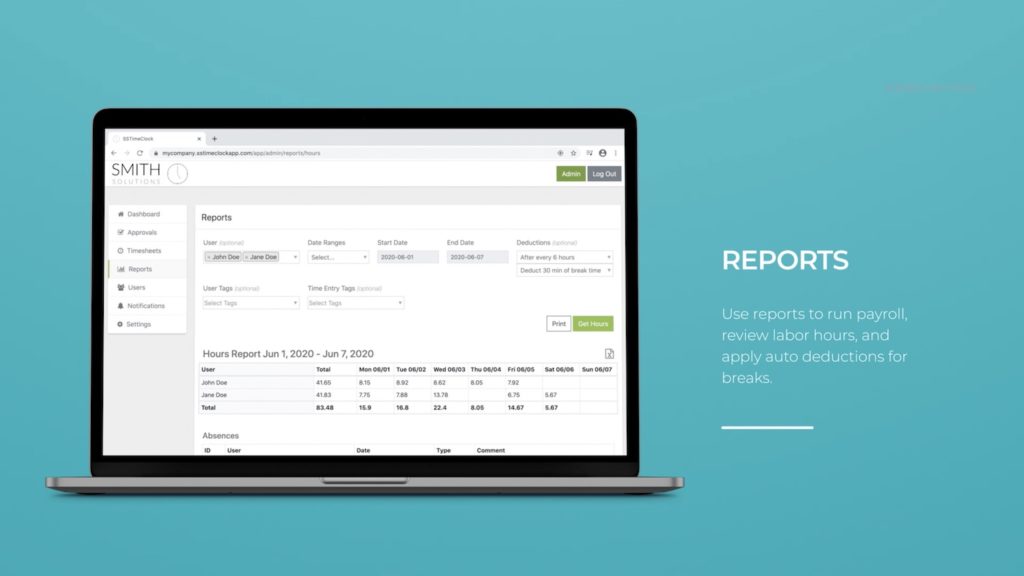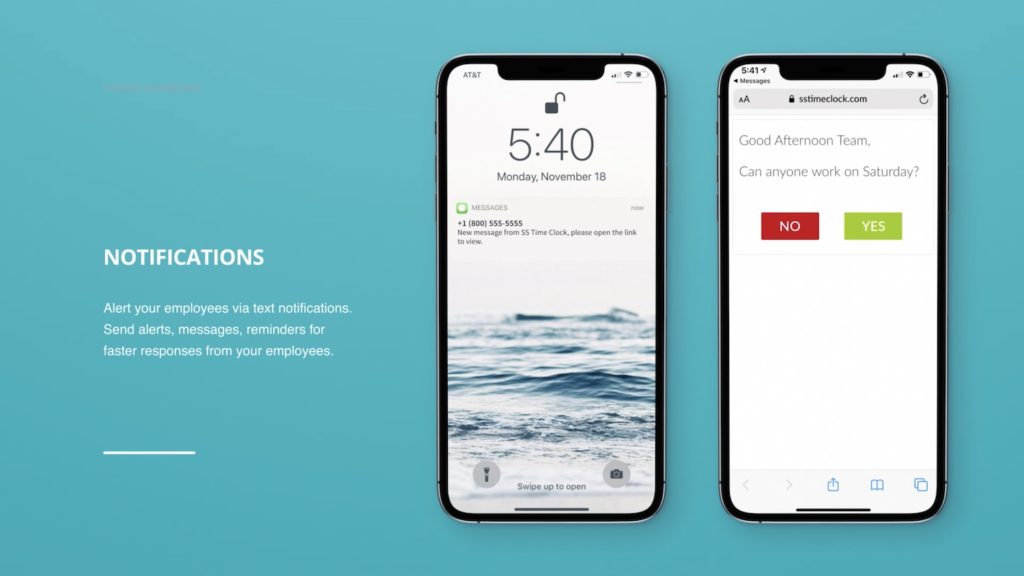instructional Videos & Tutorials
GETTING STARTED
Track the GPS location of where an employee clocks in or out at. View multiple employees at once to find inaccuracies.
EMPLOYEE PORTAL
For added security employees can chance & update personal information by logging in via email only.
ADMINISTRATOR DASHBOARD
Admins will have access to approving time entries, viewing employee timesheets, running reports, sending notifications and more.
SETTINGS - DEVICES
Make sure your subcontractors are able to clock in and out easily by approving their personal device for recognition.
SETTINGS - TIMESHIFT & PROFILE TAGS
Timeshift tags allow you to organizing departments, form teams, run custom reports, track projects or job sites. Profile tags allows you to group & organize by teams, departments, & crews.
NEW USERS
Paid & Unpaid time off is requested from the employee home screen. Single & multiple days can be selected.
BASIC APPROVALS - REVIEW
The review tab displays hours as individual time sheets or a grouping of time entries under each employees.
BASIC APPROVALS - TIME ENTRIES
The Time Entries tab displays times in a grid style format for faster reviewing & quick comparison.
ADVANCED APPROVALS - FORGOT TO CLOCK IN/OUT
If an employee forgets to clock in or out, they are able to submit a missed time entry from the employee portal.
ADVANCED APPROVALS - TIME OFF REQUESTS
Quickly review & approve an employees time off request & notify them of the status of their request.
ADVANCED APPROVALS - ABSENCES
Keep track of any employee absences & tardies. Admins can easily view any this information while running reports.
TIMESHEETS
Use timesheets to analyze an employees overall hours, check for tardiness, or perform an employee review
REPORTS
Use reports to run payroll, review labor hours, and apply auto deductions for breaks.
NOTIFICATIONS
Alert your employees via text notifications. Send alerts, messages, reminders for faster responses from your employees.